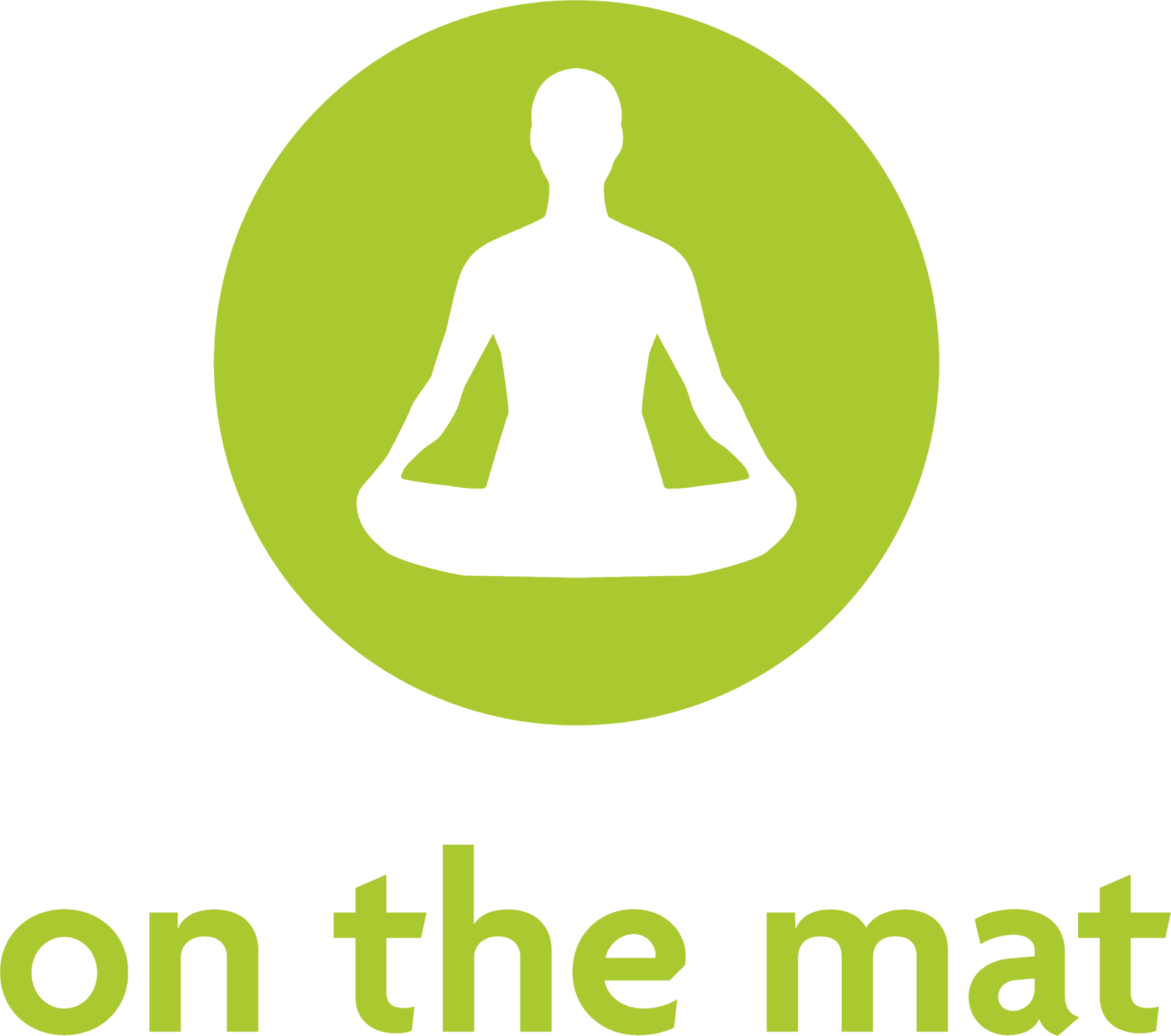virtual yoga classes
Check out our VIRTUAL SCHEDULE. Set up your mat with your props in a quiet corner of your house (if there is one!) . Get your favorite playlist ready. Practice fireside or with a space heater (if you miss the heat at the studio). We will e-mail you a link to join us via Zoom about 10-20 minutes before class begins.
Please tell your friends and family around the country and around the world about us. One of the benefits of virtual yoga is that anyone anywhere can take our classes. We would love them to join us. Just like all small businesses, we need our community now more than ever.
Thank you for being part of OTM.
PRICING:
$18 for a Virtual Class Drop In.
$150 for a Virtual Yoga 10-Class Card
1. An Open Mind to this new way of practicing.
2. A Yoga Mat.
3. Yoga blocks (or a few big text books, a foot stool), a Yoga strap (or a necktie, a jump rope) and a Yoga blanket (or thick beach towel).
4. Your desired device, laptop, iPad or iPhone. An iPhone is fine as this will be a bit more about listening than watching. Make sure it is fully charged.
5. Your playlist on a second device. Since your microphone will be muted during the class, feel free to play your favorite music if the mood hits you. Just make sure you don't turn it up too loud so you can hear us.
6. If you seek the heat, set up a space heater and/or humidifier in your yoga space at home. The smaller the space, the more you will feel the heat and humidity. But, remember to turn them off after practice!
How Does it Work?
1. Sign up for class exactly the same way you always have on our Yoga Schedule page . Sign up now or at least 30 mins in advance. E-mail info@onthematyoga.com if you need help signing up.
2. Download the Zoom app on your laptop, iPad or iPhone. It's FREE to create an account. Make sure you UPDATE the app regularly!
3. Once you are registered on our schedule page and on Zoom, Fitgrid will send you an email to access class 30 minutes before class starts. Please check your inbox (
including spam folder ). Click the link in the email on your device and simply watch or make it two-way so the teacher can see you. Don't worry, your microphone is automatically muted so your noise will not be heard. You want to see the microphone icon showing as red with a line thru it and you must turn your volume up on your device so you can hear the class instruction. NOTE: we have noticed that it is helpful if there is not a lot of other streaming traffic in your home.